Hi,
Over time, my Sprite Collections become corrupted. I am unsure how this happens as I do nothing extraordinary. I don't even notice that something is wrong until I see that the sprite is no longer working so I can't pinpoint when and how it actually happens. I was wondering if you had some ideas on this, why it may happen, and how to fix this without recreating the whole sprite collection and sprite animations.
It seems to gradually infest all of my sprite collections at some point.
As you can see, this sprite sheet frame is connected to the wrong sprite. On most spritesheets in this corrupt collection I am unable to click on a frame at all in the Sheet's middle view where it groups them all.
If I click on Config->Apply, it creates a second set of sprites, as so:

This isn't ideal since I lose important data like anchor points.
Oh, the sprite animations connected to these corrupt sprite collections also become corrupt.

Any way to easily correct this? Thanks! I am using 2.5.4.