Sprite From Selected Texture
When to use.
Use this script when you are absolutely sure yours sprite will not be atlased. Eg. a big background that will only exist in a single level.
How to use.
- Select a texture in the project window.
- In hierarchy, Create > tk2d > Sprite From Selected Texture. (You will find this under the 2D Object submenu in Unity 4.6 and higher)
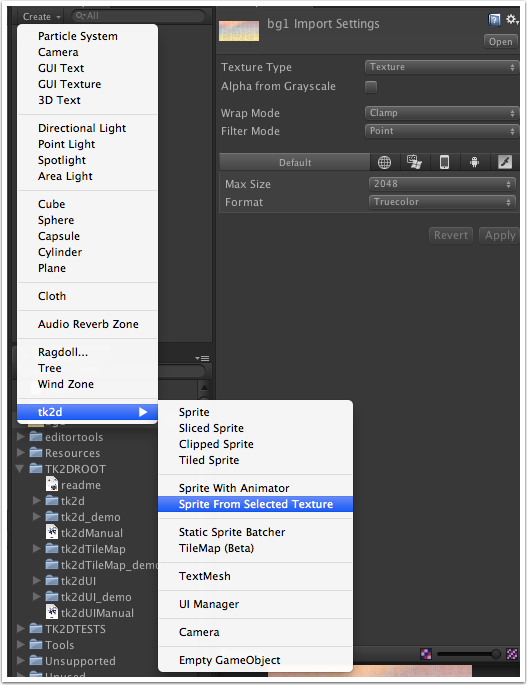
- Configure the newly created tk2d Sprite From Texture script.
Description.
![]()
Texture - Drag in a texture into this slot to replace the texture used.
Anchor - The anchor point of the sprite.
Sprite Collection Size - The settings used to determine the physical size of the sprite. It is advisible to use the same settings as the rest of your sprites in your game here.

