I've got a perspective camera at an angle of 30 degrees from the horizontal. Everything was working fine until I tried swapping out the default terrain with new much more colorful 2D sprites, which has caused the other sprites to disappear frequently depending where the camera is located. (See below pictures: The sprite that the red arrow points at disappears when the camera moves slightly to the left.)
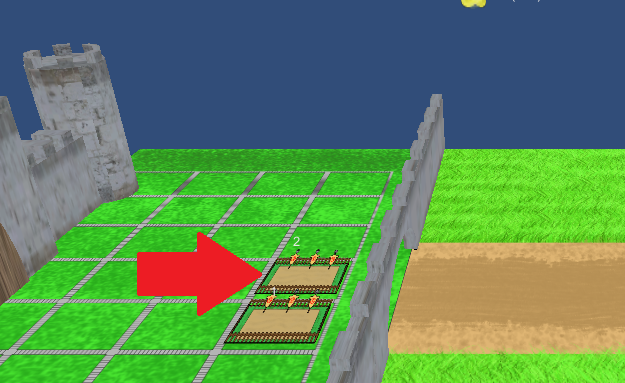
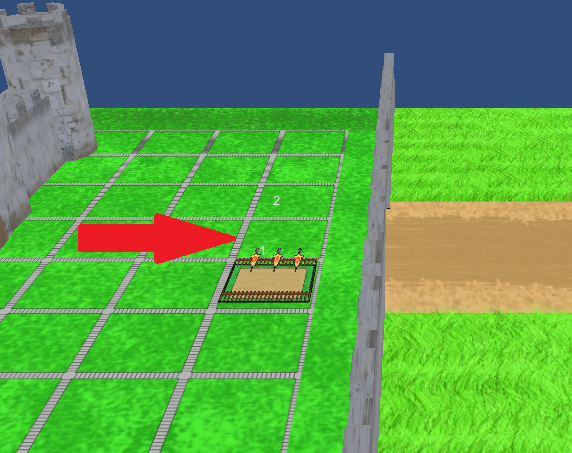
The sprites themselves are at the same height and parallel to the terrain (as shown).
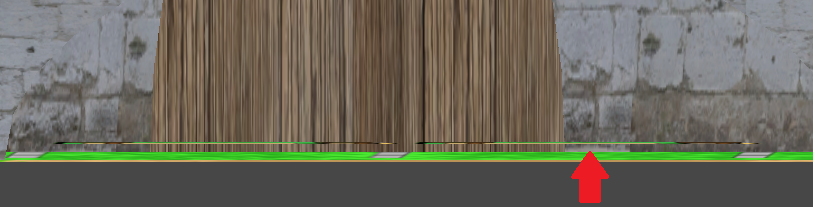
I tried changing the camera's transparency sorting to orthographic, but that didn't help (possibly made it worse.) I reverted that and tried switching the camera to orthographic, but that didn't help. The only thing that does seem to help is changing the camera angle to orthographic AND pointing it down so it faces the terrain directly, but I really don't want to do that (everything so far has been designed based on an isometric angle.)