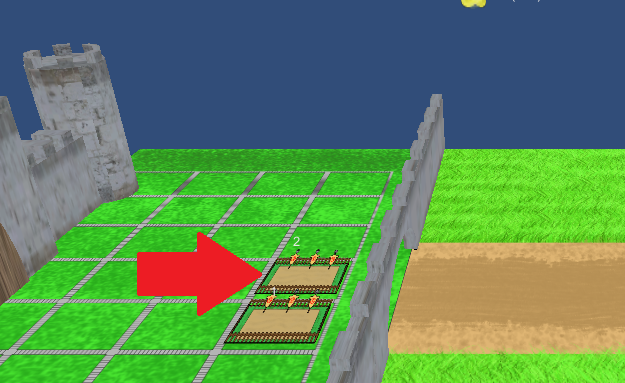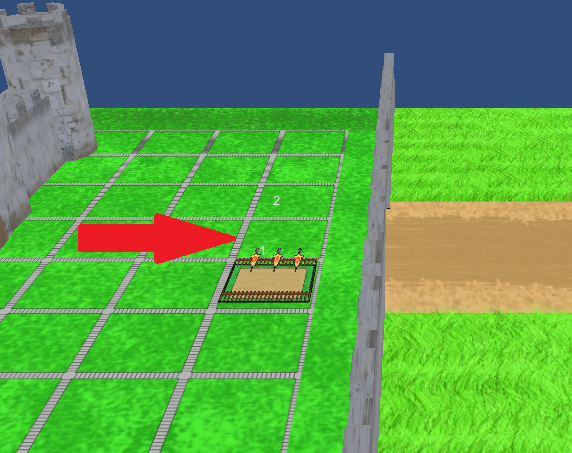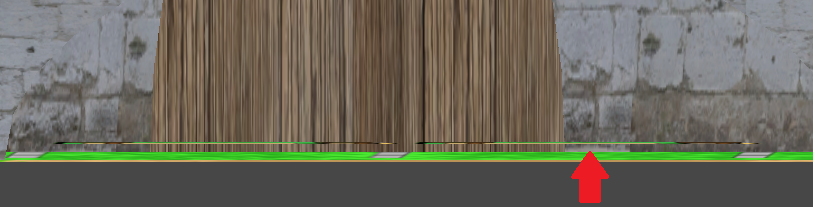1
Support / Re: iOS Performance w/ Multiple Animated Sprites
« on: June 25, 2013, 11:58:31 pm »
Disabling animators didn't have an impact. The cpu player there is a little high because I probably took that right after the game was saved or loaded. I took a few more for a better picture:
Game started:
Later in game:
Even later...
It looks like you might be right about the issue being with cpu-player.
Game started:
Code: [Select]
iPhone Unity internal profiler stats:
cpu-player> min: 7.5 max: 33.0 avg: 12.5
cpu-ogles-drv> min: 1.9 max: 8.1 avg: 3.5
cpu-present> min: 0.9 max: 5.3 avg: 2.2
cpu-waits-gpu> min: 0.9 max: 5.3 avg: 2.2
msaa-resolve> min: 0.0 max: 0.0 avg: 0.0
frametime> min: 16.9 max: 50.8 avg: 33.4
draw-call #> min: 27 max: 32 avg: 30 | batched: 6
tris #> min: 1352 max: 1462 avg: 1421 | batched: 278
verts #> min: 1997 max: 2237 avg: 2149 | batched: 557
player-detail> physx: 0.3 animation: 0.0 culling 0.0 skinning: 0.0 batching: 0.7 render: 9.0 fixed-update-count: 0 .. 2
mono-scripts> update: 0.5 fixedUpdate: 0.7 coroutines: 0.0
mono-memory> used heap: 3923968 allocated heap: 4452352 max number of collections: 0 collection total duration: 0.0Later in game:
Code: [Select]
iPhone Unity internal profiler stats:
cpu-player> min: 39.9 max: 130.2 avg: 59.5
cpu-ogles-drv> min: 2.0 max: 5.9 avg: 2.9
cpu-present> min: 1.0 max: 10.1 avg: 3.2
cpu-waits-gpu> min: 1.0 max: 10.1 avg: 3.2
msaa-resolve> min: 0.0 max: 0.0 avg: 0.0
frametime> min: 46.1 max: 140.7 avg: 68.6
draw-call #> min: 30 max: 33 avg: 31 | batched: 25
tris #> min: 1341 max: 1343 avg: 1341 | batched: 237
verts #> min: 2014 max: 2018 avg: 2015 | batched: 479
player-detail> physx: 0.7 animation: 0.0 culling 0.0 skinning: 0.0 batching: 1.2 render: 16.3 fixed-update-count: 2 .. 7
mono-scripts> update: 0.5 fixedUpdate: 38.7 coroutines: 1.0
mono-memory> used heap: 7016448 allocated heap: 11796480 max number of collections: 0 collection total duration: 0.0Even later...
Code: [Select]
iPhone Unity internal profiler stats:
cpu-player> min: 50.2 max: 85.1 avg: 66.5
cpu-ogles-drv> min: 2.2 max: 6.1 avg: 3.1
cpu-present> min: 1.0 max: 9.6 avg: 2.9
cpu-waits-gpu> min: 1.0 max: 9.6 avg: 2.9
msaa-resolve> min: 0.0 max: 0.0 avg: 0.0
frametime> min: 57.4 max: 105.3 avg: 75.7
draw-call #> min: 35 max: 35 avg: 35 | batched: 28
tris #> min: 1349 max: 1355 avg: 1352 | batched: 243
verts #> min: 2030 max: 2042 avg: 2036 | batched: 490
player-detail> physx: 0.7 animation: 0.0 culling 0.0 skinning: 0.0 batching: 1.2 render: 16.9 fixed-update-count: 3 .. 5
mono-scripts> update: 0.5 fixedUpdate: 47.0 coroutines: 0.0
mono-memory> used heap: 6737920 allocated heap: 11829248 max number of collections: 0 collection total duration: 0.0It looks like you might be right about the issue being with cpu-player.