I switched the material of one of my tilemaps to use the tk2d CutoutVertexColor shader, and now a few of the tiles seem to 'pick up' parts of other tiles.
You can see some examples in the texture view here:
This one:
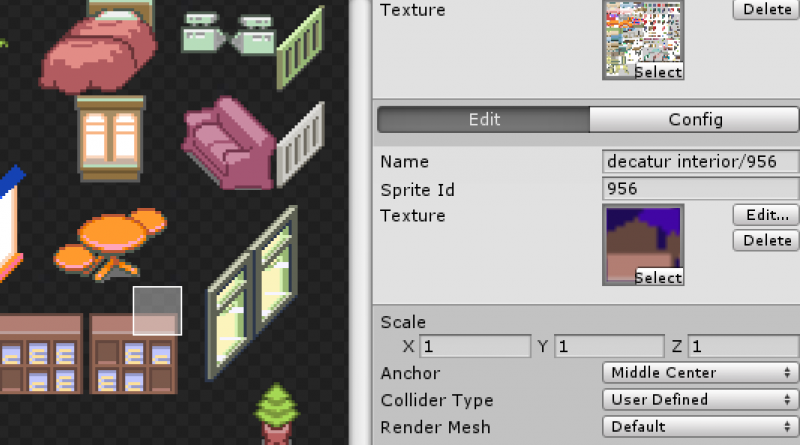
And this one:
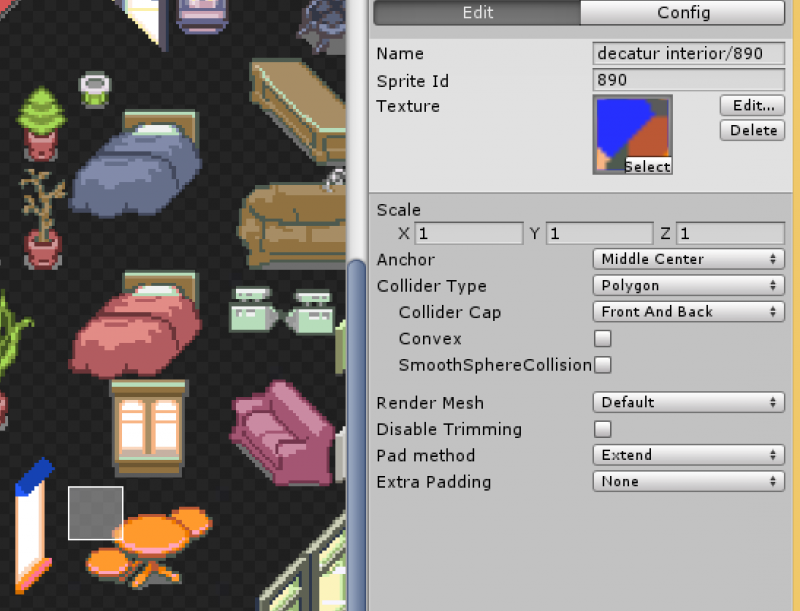
It doesn't get obvious until you see it in game:
Like this:

Or this:
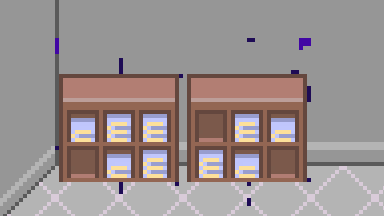
It's really weird because I have a couple other tilesets in my game that use the CutoutVertexColor shader and the same settings, and they don't have this problem. Did I miss something, or have I actually found a bug?